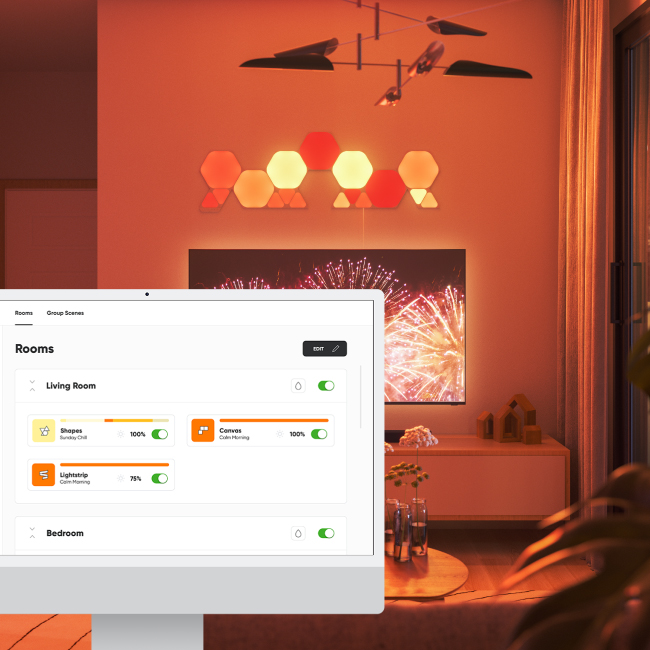Mit der Nanoleaf Desktop App können Sie Ihre Lines, Shapes, Essentials*, Elements, Canvas oder Light Panels von Ihrem Computer (Windows oder Mac) aus steuern. Erstellen und laden Sie neue Szenen herunter, legen Sie Zeitpläne fest und nutzen Sie Ihre anderen Lieblingsfunktionen direkt von Ihrem Computer aus. Die Desktop App wurde entwickelt, um die Verwaltung größerer Installationen zu vereinfachen und die Steuerung über viele verschiedene Layouts gleichzeitig zu ermöglichen.
Die Desktop App benötigt mindestens die Version Windows 10 oder macOS 12.
*Essentials benötigen einen Thread Border Router (wie beispielsweise Nanoleaf Panels oder der Apple HomePod mini), um mit der Desktop App zu funktionieren. Erfahren Sie mehr.
Avec l'application Nanoleaf de bureau, vous pouvez contrôler vos Lines, Shapes, Essentials*,Elements, Canvas ou Light Panels depuis votre ordinateur (Windows ou Mac). Créez et téléchargez de nouvelles scènes, définissez des horaires et utilisez vos autres fonctionnalités favorites directement depuis votre ordinateur. L'application de bureau a été conçue pour simplifier la gestion d'installations plus importantes et permettre le contrôle de plusieurs installations différentes à la fois.
L'application Desktop nécessite au minimum Windows 10 et macOS 12.
*Les Essentials nécessitent un Thread Border Router (comme les panneaux Nanoleaf ou Apple HomePod mini) pour se connecter avec l'application de bureau Nanoleaf. En savoir plus.
With the Nanoleaf Desktop App, you can control your Lines, Shapes, Essentials*, Elements, Canvas or Light Panels from your computer (Windows or Mac). Create and download new Scenes, set Schedules and use your other favorite features right from your computer. The Desktop App was designed to simplify the management of larger installations and offer control of many different layouts at once.
Desktop app requires a min. of Windows 10 & macOS 12.
*Essentials require a Thread Border Router (like Nanoleaf panels or Apple HomePod mini) to work with the Desktop App. Learn more.
































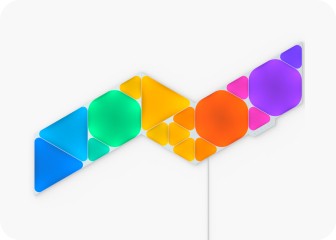



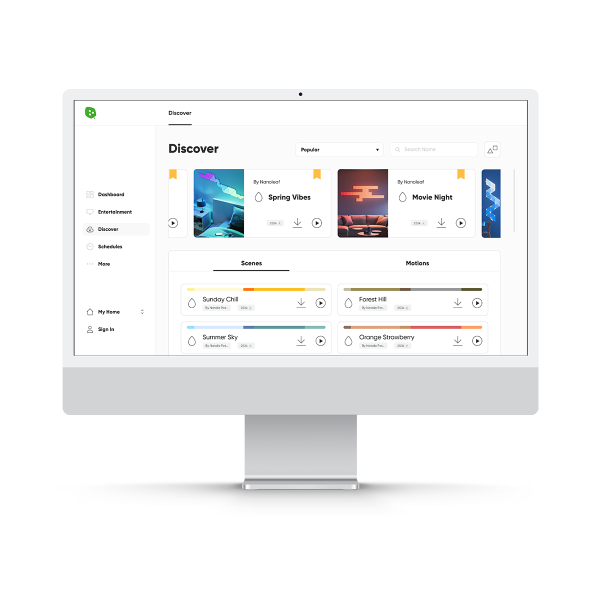







 WINDOWS
WINDOWS