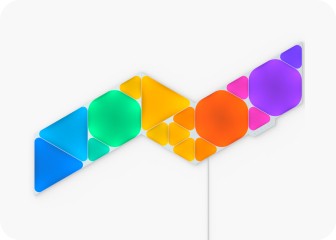This website uses first and third party cookies to personalize your experience, analyze web traffic data, and optimize performance. We never sell your data to third parties. Privacy Policy.
Light Panels User Manual
Designing Your Layout
Layout Assistant
Explore different panel layouts with the Layout Assistant and preview them in your room using the AR feature (Currently on iOS only). Download the Nanoleaf App and open the Layout Assistant to get started.
Stencils
Recreate your design on the wall by taping the stencils up. Check for obstructions, make sure you like the positioning, and mark the wall lightly with pencil or masking tape to assist when mounting the panels.
Design Inspiration
Get inspired by the Nanoleaf community! Check out our Social Media channels like Instagram, TikTok, and Twitter to see what other Nanoleaf owners are creating or explore the Nanoleaf Library of Light Panels layouts here.
Show Off Your Design!
- On this page
- Layout Assistant
- Stencils
- Design Inspiration