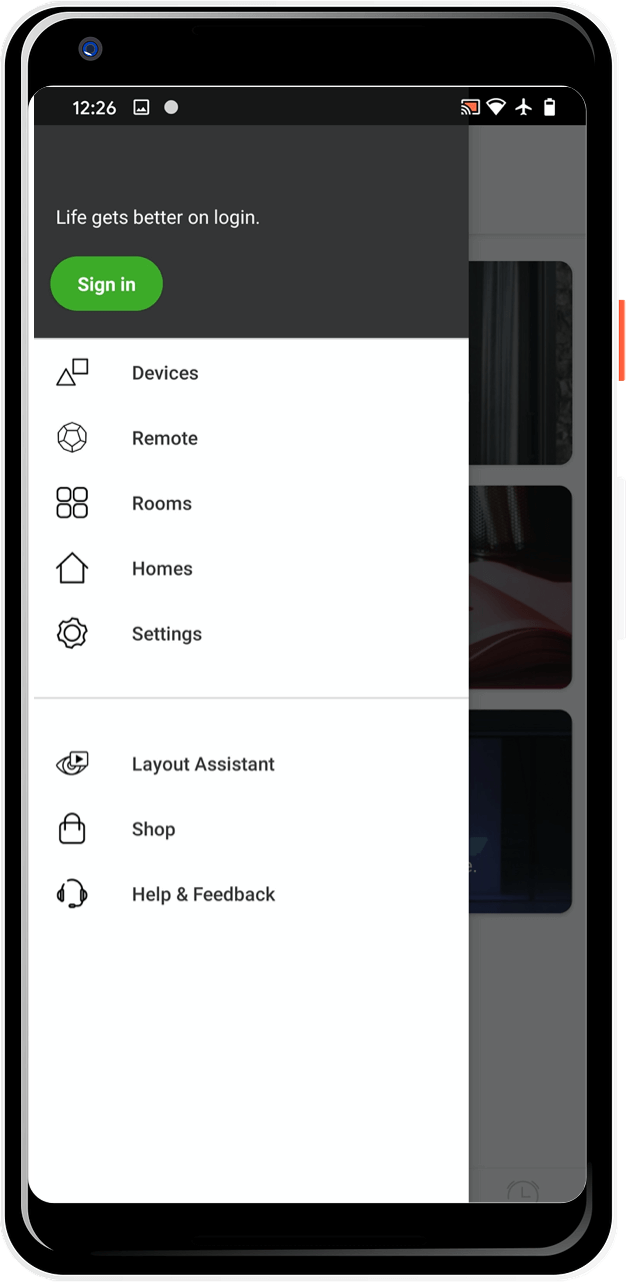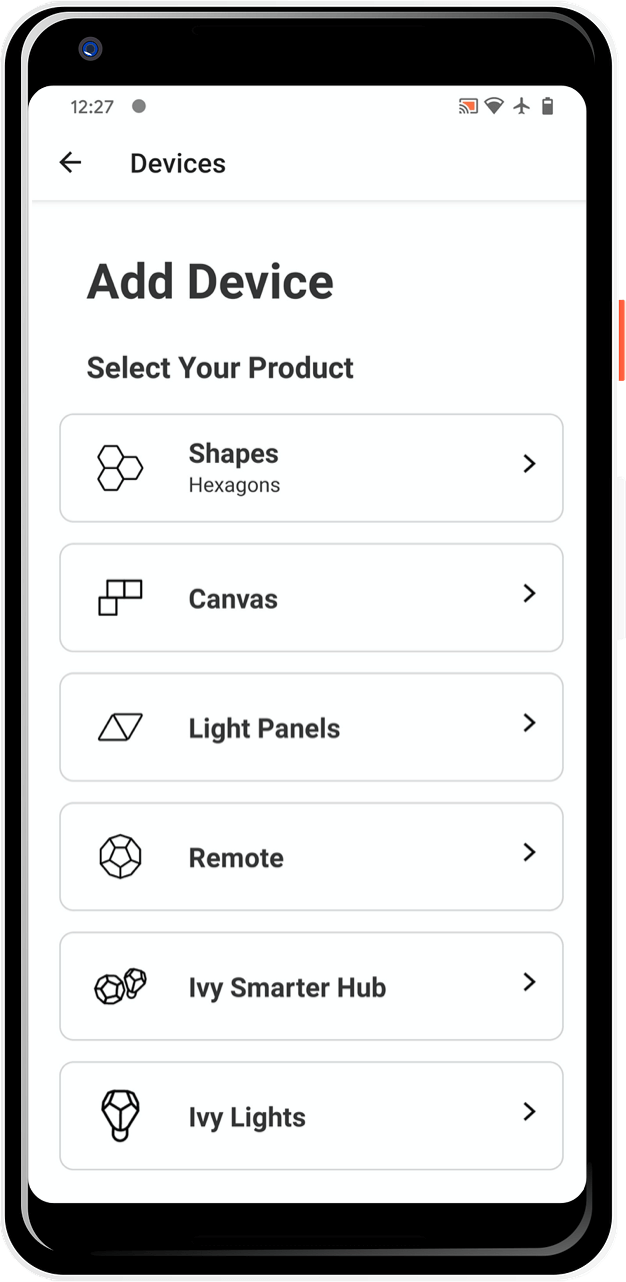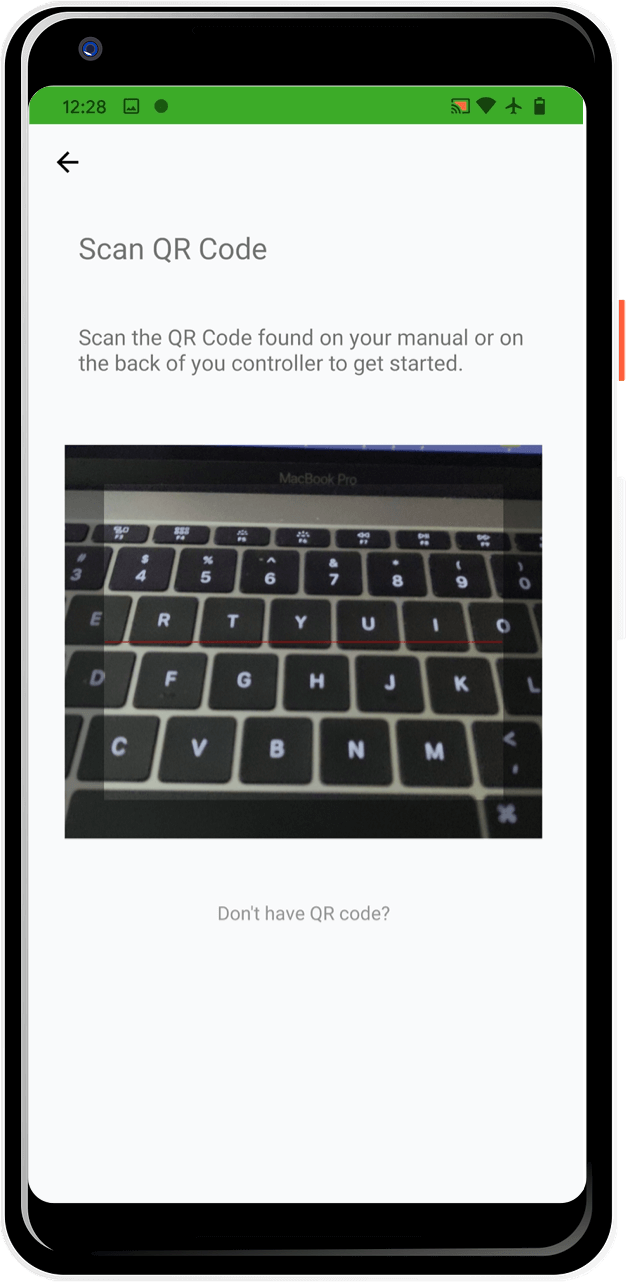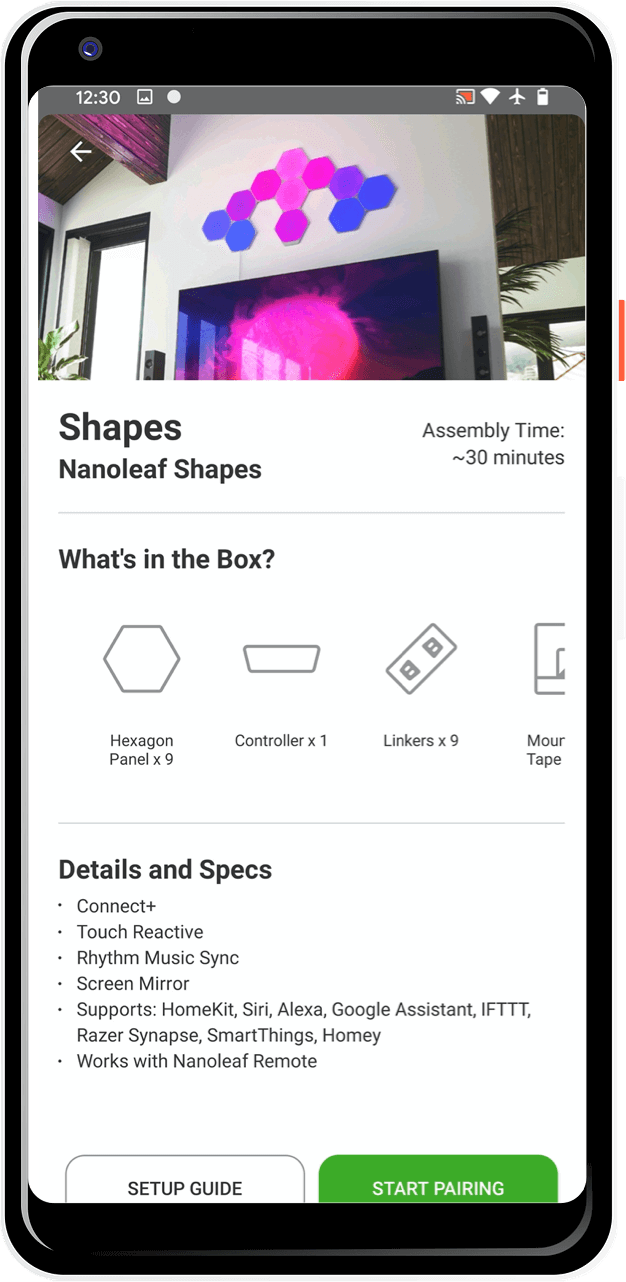所有發貨到香港的訂單均可免運費。您當地的海關可能收取香港以外訂單的相關稅費。您有責任支付這些稅費。
此網站使用第一手及第三方 Cookie 以為您提供個人專屬體驗、分析網頁流量數據,以及促使網站效能達至最佳化。 我們不會向第三方出售您的數據。 私隱政策。
為確保流暢的配對程序,請務必準備好下列項目:
需要 Android 9+
在您的 Shapes 電源、控制器和快速入門指南/歡迎卡找到 QR 碼以及 8 位數代碼。
Nanoleaf 產品不兼容 5GHz 網絡。
當指示燈為常亮白色時,控制器已準備就緒。
您可在 Google Play Store 找到正式版本的 Nanoleaf 智能系列應用程式。 確保您是最新版本。
Scan the QR code.
Manually enter the 8 digit pairing code.
Easily identify the device you're pairing by using the "signal" icon (your device will flash), or by matching the Unique ID on your Shapes Controller with the last 4 digits of a device name on the app.
Select NFC, and tap the top of your mobile device over the Shapes Controller.
選項 A: 透過 QR 碼配對
可在您的快速開始指引、控制器或電源上找到
選項 B: 透過 NFC Tap 配對
選項 C: 透過手動輸入配對
We think there might be a better match for your location and language :) You can set these below for local prices and the fastest delivery. Wir glauben, dass es für Ihren Standort und Ihre Sprache eine bessere Übereinstimmung geben könnte :) Diese können diese unten einstellen, um lokale Preise und die schnellste Lieferung zu erhalten. Nous pensons qu’il pourrait y avoir de meilleurs résultats correspondant à votre emplacement et à votre langue :) Vous pouvez les préciser ci-dessous pour avoir une idée sur les prix locaux et les meilleurs délais de livraison. Kami pikir mungkin ada kecocokan yang lebih baik untuk lokasi dan bahasa Anda :) Anda dapat mengaturnya di bawah ini untuk harga lokal dan pengiriman tercepat. Potrebbe esserci una corrispondenza migliore per la località e la lingua da te scelta :) Impostale qui sotto per i prezzi a livello locale e una consegna più rapida. お客様の地域や言語によりピッタリのウェブページをお選びください :)以下から、現地の価格や最短の配信をご設定いただけます。 귀하의 위치와 언어에 더 적합한 매치가 있으리라 생각합니다. 지역 금액 및 가장 빠른 배송을 위해 귀하는 위치와 언어를 아래에서 설정할 수 있습니다. เราพบว่ามีตัวเลือกที่ดีกว่าสำหรับที่อยู่และภาษาของคุณ คุณสามารถตั้งค่าข้อมูลเหล่านี้ด้านล่างสำหรับราคาท้องถิ่นและเวลาจัดส่งที่เร็วที่สุด Chúng tôi nghĩ rằng có thể có sự phù hợp tốt hơn cho vị trí và ngôn ngữ của bạn :) Bạn có thể đặt những điều này bên dưới để có giá địa phương và giao hàng nhanh nhất. 使用自己的位置和語言肯定更順手吧:)您可以在下方設定這些選項,並取得當地價格與最快的交付。