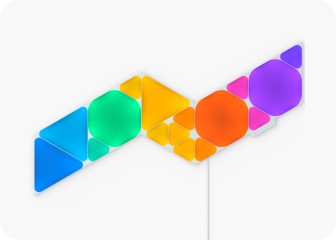This website uses first and third party cookies to personalise your experience, analyse web traffic data, and optimise performance. We never sell your data to third parties. Privacy Policy.
Bulbs User Manual
Controlling Your Essentials
Nanoleaf App
Turn your lighting on and off, control brightness, create Schedules, group lights by home and by room, create and use Scenes, and much more.
Control your rooms and devices. Choose an existing colour and Scene or create your own.
Find and download new Scenes created by the Nanoleaf community.
Find helpful information including tutorials, new device features, integrations, and learn about other Nanoleaf products, etc.
Automate your Bulb to turn on or off. Currently, scheduling can be done through HomeKit with a Home Hub available (over Bluetooth or Thread) or through Google Home.
Voice Control
You can easily control your Bulbs by voice in a few different ways. In the Nanoleaf App, make sure to name your panels with something simple.
“Turn [Device Name] on/off.”
“Set [Device Name] to 10% brightness.”
“Brighten/dim the lights.”
“Brighten/dim the lights to [%].”
“Set [Device Name] to [Colour].”
“Turn on [Device Name].”
“Turn on/off the lights in [Room Name].”
“Turn on/off all my lights.”
“Turn off [Device Name].”
“Brighten/dim [Device Name].”
“Brighten/dim the lights in [Room Name].”
“Brighten/dim all my lights.”
“Set [Device Name] to [%].”
“Set [Device Name] to [Colour].”
“Turn on [Device Name].”
“Turn off [Device Name].”
“Brighten/dim [Device Name].”
“Set [Device Name] to [%] brightness.”
“Set [Device Name] to [Colour].”
Nanoleaf Open API
A local network API designed to extend your product experience. Integrate your setup with third party devices and services and enable more granular control of the hardware.