Orders delivered to the continental USA shipping only. No coupon code required.
Sync brilliant color effects across all of your Nanoleaf and Razer devices while you game! Choose flowing color animations, ambient screen mirroring, or even real-time reactions from in-game events! Upgraded to work with Essentials Bulbs and Lightstrips* + UNLIMITED number of panels, this new integration uses the Nanoleaf Desktop App and Razer Synapse to let you finally create the ultimate RGB setup. Currently available on Windows only. *Essentials available only using Thread.
Download both Apps to get started
































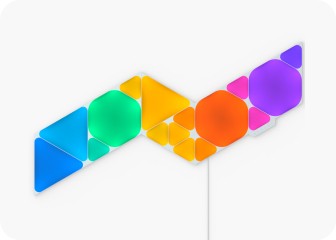










 SYNAPSE
SYNAPSE






