Students Get 15% Off
Christmas Shipping Deadlines 🎄 | Returns Extended to Jan 31
Early Bird Deal Einführungsangebot Offre de lancement
Thank you! We will email you as soon as this item is available again.
Thanks for registering!
Thank you! We will email you as soon as this item is available again.
Thanks for registering!
Sold Out! Find this product from one of our retailers. Pricing and offers from these partners are at their discretion, and may differ from that found on nanoleaf.me
Add both color and convenience to your desk setup with this dual faced 3-in-1 Pegboard Desk Dock. Use the light pegboard side to store & display accessories for easy access, or turn 180º for mesmerizing full-faced lighting effects. Plus: Charge, power, and connect your peripherals and other devices with the USB Hub Base for clean cable management and a seamless simplified setup. Syncs directly with your computer with instant pairing via USB-C for ultra-immersive dynamic lighting effects. - Connects to your Computer USB-C Port - Outfitted with Extra Ports: 2x USB-C, 1x USB-A, 1x USB-C Power Delivery Input - Includes 4 Pegboard Hooks - Customizable Colors & Motions - Real-time Screen Mirroring.& Music Visualization - Windows & Mac Compatible The Nanoleaf Desktop App is required for full feature access. NOTE
This device is NOT compatible with the Nanoleaf Mobile App.
Level up your setup by framing your monitor with 2 Pegboard Desk Docks. Connect them individually, or wire them together (see FAQs). Use the light pegboard side to store & display accessories for easy access, or turn 180º for mesmerizing full-faced lighting effects. Plus, charge, power and connect other devices with the extra built-in ports. Syncs directly with your computer with instant pairing via USB-C for ultra-immersive dynamic lighting effects. - Connects to your Computer USB-C Port - Each Outfitted with Extra Ports: 2x USB-C, 1x USB-A, 1x USB-C Power Delivery Input - Includes 4 x 2 Pegboard Hooks - Customizable Colors & Motions - Real-time Screen Mirroring.& Music Visualization - Windows & Mac Compatible The Nanoleaf Desktop App is required for full feature access. NOTE
This device is NOT compatible with the Nanoleaf Mobile App.
Orders ship from New Jersey or Nevada, United States of America.

Get a free replacement for defective products. LEARN MORE
The Pegboard Desk Dock is not compatible with mobile apps (like the Nanoleaf Mobile App or other smart home ecosystem apps).
It is a computer only product, and works on both Mac and Windows computers with the Nanoleaf Desktop App.
It must be connected to a Computer USB-C port (Windows or Mac) The port must support both data and power. If the port only supports power, it will not work with the Nanoleaf Desktop App.
Pegboard Desk Docks can also be connected to one another (daisychained) as long as at least 1 is connected to a Computer USB-C port.
The Pegboard Desk Dock has:
2× USB-C (Output, 5V DC)
1× USB-A (Output, 5V DC)
1× USB-C PD Input Port (Input, 9V)
Note: The PD (Power Delivery) Input Port is INPUT only, used to supply additional power to the Pegboard Desk Dock when needed for connecting high power devices like webcams, microphones, multiple Pegboard Desk Docks, RGB keyboards, etc. You can power it by via any standard USB-C power cable connected to a power source, like a standard wall plug phone charger (not included).
Yes! You can daisychain them but you will require an additional power source.
Connect your first Pegboard Desk Dock to your Computer USB-C port, and then plug second Pegboard Desk Dock into the USB-C port on the first. You will need to plug in an additional* power supply or charger (in addition to being plugged into your computer) to the PD Input Port on the Pegboard Desk Dock base.
View our online user manual for more detailed instructions.
Alternatively, you can connect each Pegboard Desk Dock directly to separate Computer USB-C ports.
The maximum weight capacity is 1.5kg (3.3lbs).
No, the Pegboard Desk Dock is designed exclusively for the Nanoleaf Desktop App and does not support integrations with smart home platforms like Google Home, Apple Home, or SmartThings.
Yes the Pegboard Desk Dock is compatible with both Mac and Windows.
Yes, they can all be controlled together through the Nanoleaf Desktop App.
Yes, the Pegboard Desk Dock can display colors and Scenes with the Nanoleaf Desktop App, and can also access other Nanoleaf Desktop features like Orchestrator and Scenescapes.
Some streaming services—like Netflix, Disney+, and Prime Video—may have copyright protection restrictions in place that block any type of screen capture, recording, or mirroring on devices. In these select cases Screen Mirroring is not possible, but outside of these services, any other content that can be displayed on your screen can be mirrored onto your lights.



Conquer your desk with the Nanoleaf Pegboard Desk Dock—a versatile 3-in-1 hub that blends vibrant lighting effects, practical storage, and seamless connectivity into one sleek package.
Bring your setup back to the future with dynamic animated Scenes that reimagine the vibey retro "Lava Lamp", the ultimate zen "Waterfall", the classic music visualizer "Digital Dream", and more.
Use the light pegboard side to store & display accessories, or turn 180º for full-faced lighting effects. Simply click, lift & rotate!
Keep your desk clear while still having your accessories close at hand for easy access, or use as a charging station for your devices via USB A or C.
Charge, power, and control your peripherals and other devices with 3 built-in ports in each Pegboard Desk Dock.
Additional power input is required when connecting high-power devices like webcames, microphones, multiple Pegboard Desk Docks, RGB keyboards, etc.
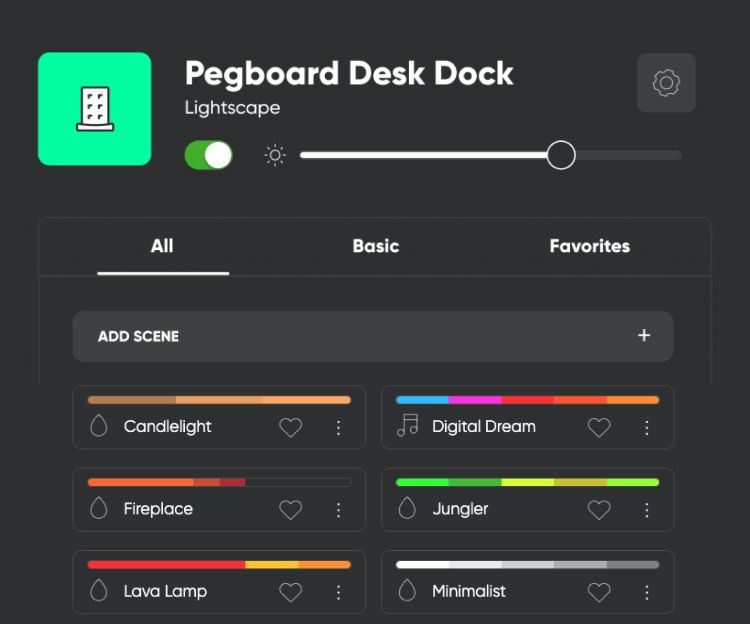
Pair with the Nanoleaf Desktop App instantly just by plugging your Pegboard Desk Dock into your computer to access the full suite of Nanoleaf features.
Choose from 16M+ ambient colors, or create your own Scenes with dynamic animated motions and palettes for a completely custom look.
Use screen mirroring effects to extend the colors of your favorite games beyond the screen, or sync your lights to react to in-game events for an ultra-immersive experience. Game your way with integrations with Razer Chroma, Overwolf and more.
Bring your music to life with lightshows synced to the beat of your music.
Try the Orchestrator feature for intelligent music visualizations curated for each song based on real-time song detection and analysis algorithms.
Not sure which Mac version to choose?
Check your Mac’s processor type under Apple Menu > About This Mac.
Macs with Apple Silicon (M1, M2, or later) need the Mac (Apple Silicon) version.
Macs with Intel processors require the Mac (Intel) version.
We think there might be a better match for your location and language :) You can set these below for local prices and the fastest delivery. Wir glauben, dass es für Ihren Standort und Ihre Sprache eine bessere Übereinstimmung geben könnte :) Diese können diese unten einstellen, um lokale Preise und die schnellste Lieferung zu erhalten. Nous pensons qu’il pourrait y avoir de meilleurs résultats correspondant à votre emplacement et à votre langue :) Vous pouvez les préciser ci-dessous pour avoir une idée sur les prix locaux et les meilleurs délais de livraison. Potrebbe esserci una corrispondenza migliore per la località e la lingua da te scelta :) Impostale qui sotto per i prezzi a livello locale e una consegna più rapida. お客様の地域や言語によりピッタリのウェブページをお選びください :)以下から、現地の価格や最短の配信をご設定いただけます。 귀하의 위치와 언어에 더 적합한 매치가 있으리라 생각합니다. 지역 금액 및 가장 빠른 배송을 위해 귀하는 위치와 언어를 아래에서 설정할 수 있습니다. 使用自己的位置和語言肯定更順手吧:)您可以在下方設定這些選項,並取得當地價格與最快的交付。










