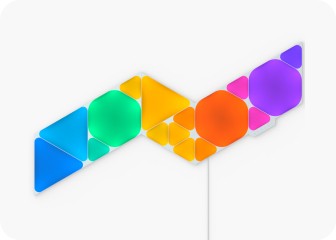If you wish to pair directly with one of the ecosystems, ensure the following requirements are satisfied:
- A Matter-compatible smart home hub for that ecosystem is already paired
- Latest software and firmware on all your devices and apps (min. iOS/tvOS 16.5+ or Android OS 8.1+)
- This is the first ecosystem you’re pairing your Essentials to. If you’ve already paired with one ecosystem via Matter and want to share with a second ecosystem, follow the steps here.
- Pairing must be initiated within 15 minutes of the light being powered on. Disconnect and reconnect your lights from power to re-enable Matter pairing (this only works when the device has not already been paired via Matter).
Then, proceed with the following steps in the links below for your desired ecosystem:
* Pairing with Apple Home is only available using an iOS device.