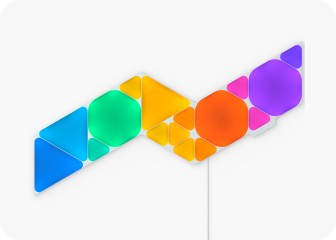Ensure that the devices you’d like to enable Sync+ on are in the same room in the Nanoleaf App.
Enable Sync+
If you’ve exited the initial setup flow, you can always access Sync+ again by going to your Nanoleaf 4D Settings, and tapping Devices & Position. This can also be found within your Room Settings.
Automated Detection
The App will automatically detect all compatible Nanoleaf devices in the same room as your Nanoleaf 4D. Follow the instructions on the screen to indicate where these devices are positioned relative to your screen setup.
Additional Devices
Select the additional Nanoleaf devices you’d like to enable for Sync+.
Activate Screen Mirror
Once set up, you can just click the Screen Mirror button on the Controller or in the App to activate mirroring on all synced Sync+ devices.