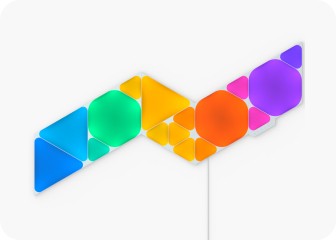This website uses first and third party cookies to personalize your experience, analyze web traffic data, and optimize performance. We never sell your data to third parties. Privacy Policy.
Bulbs User Manual
FAQ
- 1
What is Matter?
Matter is a new unifying smart home standard that simplifies how smart devices work together. It helps to futureproof your home by ensuring compatibility across all major smart home ecosystems.
Essentials Matter products require a Matter compatible Smart Home Hub and Thread border router. Learn more. - 2
How can I control this Bulb?
- Hardwired Lightswitch
- Nanoleaf App
- Smart Home Apps (ie Apple Home, Google Home, Amazon Alexa (Coming Soon), Samsung SmartThings)
- Voice Commands - 3
What are the benefits of Thread compared to Bluetooth?
While you can set up and use the bulb over Bluetooth with the Nanoleaf App, it must be used over Thread to fully utilize its Matter capabilities and connect to other smart home ecosystems.
With Thread, you get the benefits of improved reliabilty, faster speeds, fewer dropped connections, increased range, and lower power consumption. You'll also unlock usage of the Nanoleaf Desktop App and the Screen Mirror feature.
Running Matter over Thread allows you to connect your bulb to your smart home ecosystem, control it with voice commands and gain remote access and additional customization features.
[A Thread border router is required to use Thread, and a smart home hub is required to run Matter over Thread] - 4
What do I need to use it?
A Matter-comptaible smart home hub and a Thread Border Router is required to connect your Matter lights to a smart home ecosystem and for the full set of features and benefits of Matter over Thread. Learn More.
- Apple Home: iOS and tvOS 16.5 or newer
- Google Home: Android OS 8.1 or newer, iOS Coming Soon
- Samsung SmartThings: Android OS 8.1 or newer, iOS 16.5 or newer
- Amazon Alexa: Coming Soon
The bulb can also be used over Bluetooth directly only with the Nanoleaf App, but without the additional benefits of Matter over Thread. - 5
Can multiple bulbs be controlled together?
Yes, you can control multiple devices at the same time with the Group Scene function in the Nanoleaf App. Additionally, you can group devices together for unified control in the app of your smart home ecosystem of choice (ie. Apple Home, Google Home, Amazon Alexa, Samsung SmartThings).
- 6
Can I use this bulb with a traditional dimmer switch?
No. Smart bulbs in general are not compatible with traditional dimmer switches, because smart bulbs have their own built-in dimming mechanism that may clash with the dimmer switch.
- 1
How do I control the Nanoleaf A19 Bulb?
There are multiple ways to control your Nanoleaf A19 Bulb: with the Nanoleaf App (Turn ON/OFF, control brightness, change colors); with voice commands through Google Assistant or Siri (+ others coming soon); with Touch Actions on your Shapes or Canvas panels.
- 2
What are the benefits of Thread over Bluetooth?
You can use both Bluetooth and Thread to connect your smartphone to the A19 Bulb. Bluetooth is simple and easy for hub-free connections right out of the box. By upgrading to Thread with a compatible border router, you will get the benefits of improved reliabilty, fewer dropped connections, increased range and lower power consumption.
- 3
Do I need a hub to use it?
No hub is required when using Bluetooth. For the extra benefits of Thread, you will need a compatible border router.
- 4
Can multiple Essentials Bulbs be controlled together?
Yes, you can choose to control multiple A19 Bulbs at the same time with the Group Scene function in the Nanoleaf App. Turn on/off, change colors or adjust the brightness of all your Nanoleaf bulbs at once with one tap.
- 5
Can I use this bulb with a traditional dimmer switch?
Smart bulbs in general are not compatible with traditional dimmer switches, because smart bulbs have their own built-in dimming mechanism that may clash with the dimmer switch.
- 6
Do the Essentials Bulbs work with Screen Mirror?
They do not currently work with Screen Mirror (but we are working on it!).
- 7
Do the Essentials Bulbs get hot?
While it's the hottest product on the market, the actual LED bulb does not get too hot to touch ;) As with any light bulb, avoid touching the base after use as this area may get hot.
- 8
What do I do if I need help with my Essentials products?
For any issues with any of your Essentials products, you can check out our Online User Manual or Helpdesk articles for step-be-step troubleshooting directions, or contact our support team at any time.
- On this page
- What is Matter?
- How can I control this Bulb?
- What are the benefits of Thread compared to Bluetooth?
- What do I need to use it?
- Can multiple Bulbs be controlled together?
- Can I use this bulb with a traditional dimmer switch?
- How do I control the Nanoleaf A19 Bulb?
- What are the benefits of Thread over Bluetooth?
- Do I need a hub to use it?
- Can multiple Essentials Bulbs be controlled together?
- Can I use this bulb with a traditional dimmer switch?
- Do the Essentials Bulbs work with Screen Mirror?
- Do the Essentials Bulbs get hot?
- What do I do if I need help with my Essentials products?